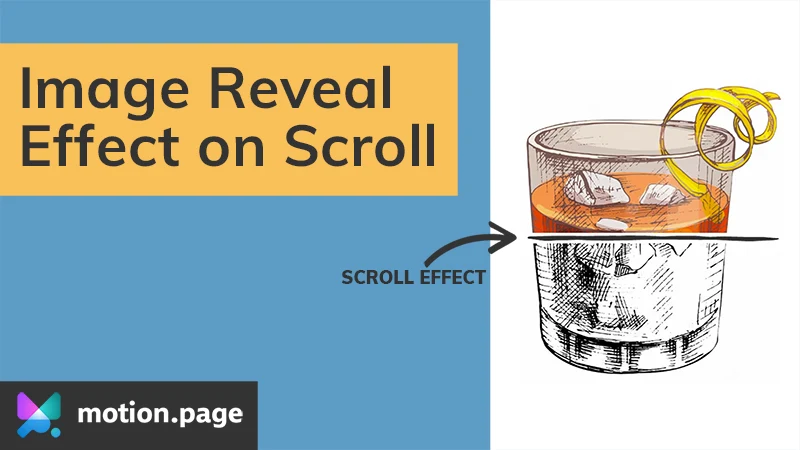Whether you’re in the process of choosing a web host for an existing site or selecting one for a new project, it’s important that you’re clear on what your requirements are. Knowing what you need and want is a good way to ensure you find what you’re looking for. To help determine your hosting needs, below is a checklist that will help breakdown some of the most important factors when choosing a hosting company:
Types of servers
With all the different types of hosting available, it can be confusing as to which one is right for you. Do you choose shared hosting, a VPS, a Dedicated server, or Cloud hosting? I will cover the basics of the different types of hosting plans so you can find which type is the right one for you.
Shared Hosting
Shared Hosting is very similar to living in an Apartment Complex. All residents are in the same location and must share the available resources with everyone.These may include such things as the pool, parking lot, and play ground. In shared hosting, all accounts must share the available resources with all the other accounts on the server. These include CPU time, memory, and disk space.
VPS Hosting
VPS Hosting is similar to owning a Condo. While you still share things on the property, you are ultimately responsible for maintaining your own property and repairs inside the condo. There is also significantly less residents per building and assigned parking. On a Virtual Private Server, you are allotted resources that are not shared by everyone. The overall CPU time and memory are shared across all accounts on the machine, but at the same time portions of those resources are always dedicated to each account. This allows for more power and flexibility than being on a shared account.
Dedicated Hosting
Dedicated Hosting can be compared to owning a house. You are allowed and have access to all resources available on the machine. No one else’s account resides on the machine (your house) and would not be capable of tapping into your resources.
Cloud Hosting
Cloud Hosting is similar to a hotel. You get to travel anywhere in the world and enjoy the same resources as people who live in apartments and condos. On cloud hosting you don’t use dedicated hardware. The hardware is virtual and you’re using shared resources (RAM, Storage, CPU) with other people across the network. Of all the hosting options I’ve talked about, cloud hosting is by far the most scalable and efficient. Below is a great diagram that explains how Cloud hosting works.
Support
Support will be one of the most important factors when selecting a good web hosting company. Not all hosting companies will offer 24/7 support. Make sure you do your research and find a company that will guarantee 24/7 support. When selecting my hosting company Servint, I did a support test call at 2am to see how quickly they answered the phone, I instantly was connected to their managed support team. Now in most cases hosting companies prefer to use a live chat. I personally like using a live chat or ticket system because it will leave a paper trail that you can reference at a later date if a similar problem occurs in the future. Some hosting companies will use either a ticket system or live chat or both. Be cautious with hosting companies that favor a ticket system, I’ve had very long delays with support tickets before with past hosting companies.
Features
Hosting features will vary depending on your needs and price. Choosing the right server based on features will be an important factor. Below is a list of our top features I look for when selecting a hosting company:
When choosing your web hosting, one of your primary concerns will obviously be “How much data can I store?” For most small and medium web sites, you’ll find that several gigabytes should be plenty of storage. Some hosts may offer “unlimited storage”: caveat emptor! If you read the fine print (usually, the Terms and Services) you’ll find that it’s unlimited until you go over the “normal site usage.” If you think you might be close to or over whatever “normal” is, make sure you know what you can use before buying … or go with a host that sets clear limits.
When looking for a web host, you’ll often see storage and bandwidth hand in hand. What is bandwidth? It’s the amount of data that your host will let you and your visitors upload and download (cumulatively) in a given month. Say your website is 1 megabyte of data and your monthly bandwidth is 10 MB. At the beginning of the month, you upload the entire site; now you’ve used up one MB of bandwidth. If a visitor to your site views every page, they will have downloaded 1MB of data. That means you can have up to 9 visitors in that month (assuming each views your whole site). After that, your web host will either not allow any more visitors, or (more likely) charge you extra per MB. Of course, your bandwidth is something you’ll want to keep an eye on, especially if you run a fairly popular site or do something media intensive (like host your own video, or high-res photos). Just like storage, some hosts offer “unlimited” bandwidth; again, if you think you’ll be in a grey area, find out the limits or choose a host that sets the bar where all can see it.
Once you’re running one site, there’s a good chance it won’t be long until you’ve got a second one up … and then a third. It would be a pain to have to manage a hosting account for each site you own, so make sure your web host will let you host multiple domains. Often, there will be a limit on how many domains you can have on one account; make sure it will accommodate you! Usually, there will be a section in the admin panel for adding your domains and choosing which sub-folders each one will point to. The same is true for sub-domains.
Many web hosts also offer email account for your domains. You’ll want to know how many email accounts they’ll let you set up; also, don’t forget to check out their selections for receiving that mail. Do they have a webmail interface? Multiple ones that you can select from? How about integration with Google Apps (for the Gmail interface)? Can you get your mail in your client of choice via IMAP, or do they only offer POP?
A lot of web hosts offer support for popular frameworks, blogging systems, or CMSes. It’s always nice when your web host offers a one-click install (or at least a super easy set-up) for WordPress or your CMS of choice.
Don’t think that your web host is any less susceptible to data loss than your own computers; remember, servers are just big computers that everyone can read files from! What backup options, if any, does your host provide? You’ll want to back up both your site files and databases. If they don’t offer backup, figure out how you’ll be able to do it yourself.
Find out how reliable your prospective host is; when you’re doing this, it’s important to read the fine print. Often, hosts will stretch the truth a bit (claiming 99.9% uptime, not counting almost everything that could go wrong), so make sure you understand exactly what “100% uptime” means. It would be a wise move to google around and see what other users and reviewers have said about the host.
A user-friendly and functional hosting control panel is very, very important. It doesn’t matter if it’s a cPanel or a Plesk or a third party control panel – as long as it is user-friendly and come with all the necessary functions. Without an adequate control panel, you will be left at the mercy of the hosting tech support staff – even if all you need is some basic server changes. Be careful with hosting companies that offer their own custom control panel, in some cases a bad control panel can use a lot of your available CPU and RAM.
Not all Web hosts are created equal. Some have data transfer allotment and storage caps. Read the fine print for the unlimited offerings, however, as there are sometimes gotchas that might sneak up on you later. Other services limit what applications you can use. Some require you to upgrade to a higher tier just to get a particular feature. Which Web host you select depends entirely on how you plan to use it—and your budget.
Reviews
Choosing a web host can obviously be as complex or as simple as you want to make it, but the general rule of thumb is to do your homework and make a list of pros and cons for each hosting company you are researching. Try to contact their support team as a test, and record the amount of time it takes to get back to you.
Our Recommendations
I’ve been a loyal customer to Servint and Inmotion Hosting since 2010. I personally love the support both of these companies offer. When you are dealing with their support team, you can tell they know what they talking about. In most cases a simple live chat will solve your problems. I’ve been hosting websites since 1999 and have been through a lot of bad hosting companies along the way.
Email me anytime mark@wickydesign.com with any question about hosting, I will give you my personal experience and recommendations.
Below is a list of hosting companies I recommend: